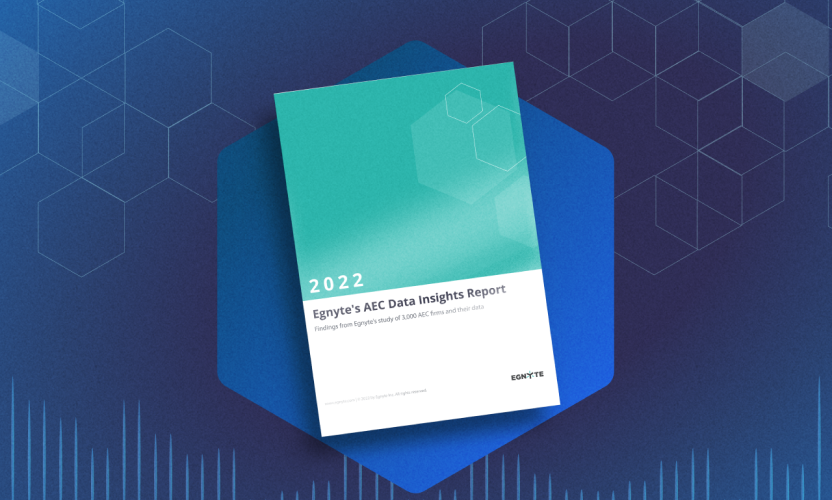Unifying Construction Documents with Procore and Egnyte
It is not uncommon on the job site to find project teams using a variety of disparate applications to access, share and collaborate on documents - each with their own storage, permissions and controls. This makes it very challenging to manage that project information, as it flows in and out of teams, and across different software platforms.
We see this challenge come to life in Egnyte's 2022 AEC Data Insights Report, which revealed a dramatic increase in data storage for Egnyte customers over the past three years. The report also found that general contractors and subcontractors in particular, have increased the amount of times they share information with one another by 300%. With this growth in project data, and how often it is being shared, the need for a single, unified platform that can manage and control all this information is emerging as a critical need.
Egnyte and Procore: Better Together
With a long history of making construction data accessible to project stakeholders, Egnyte’s native integration with Procore delivers an advanced solution for unifying project documents, allowing field teams to access any document, from anywhere, with just about any device. Here's how the two systems work together:
- Egnyte’s Embedded UI: The embedded user experience connects each project in Procore with its associated Egnyte folders and documents. Leveraging a familiar and intuitive drive letter interface, users can access files in Egnyte without switching context or needing to open a new browser tab.
- A Central, Secure Project Folder Structure: Construction teams can access, share, and collaborate on files stored in Egnyte’s secure repository, directly from the Procore Project page. No need to manage permissions in 2 separate locations, as users have access only to files that are permissioned within Egnyte.
From the project folder structure, sync folders by clicking "More" and the Procore Project Sync button.
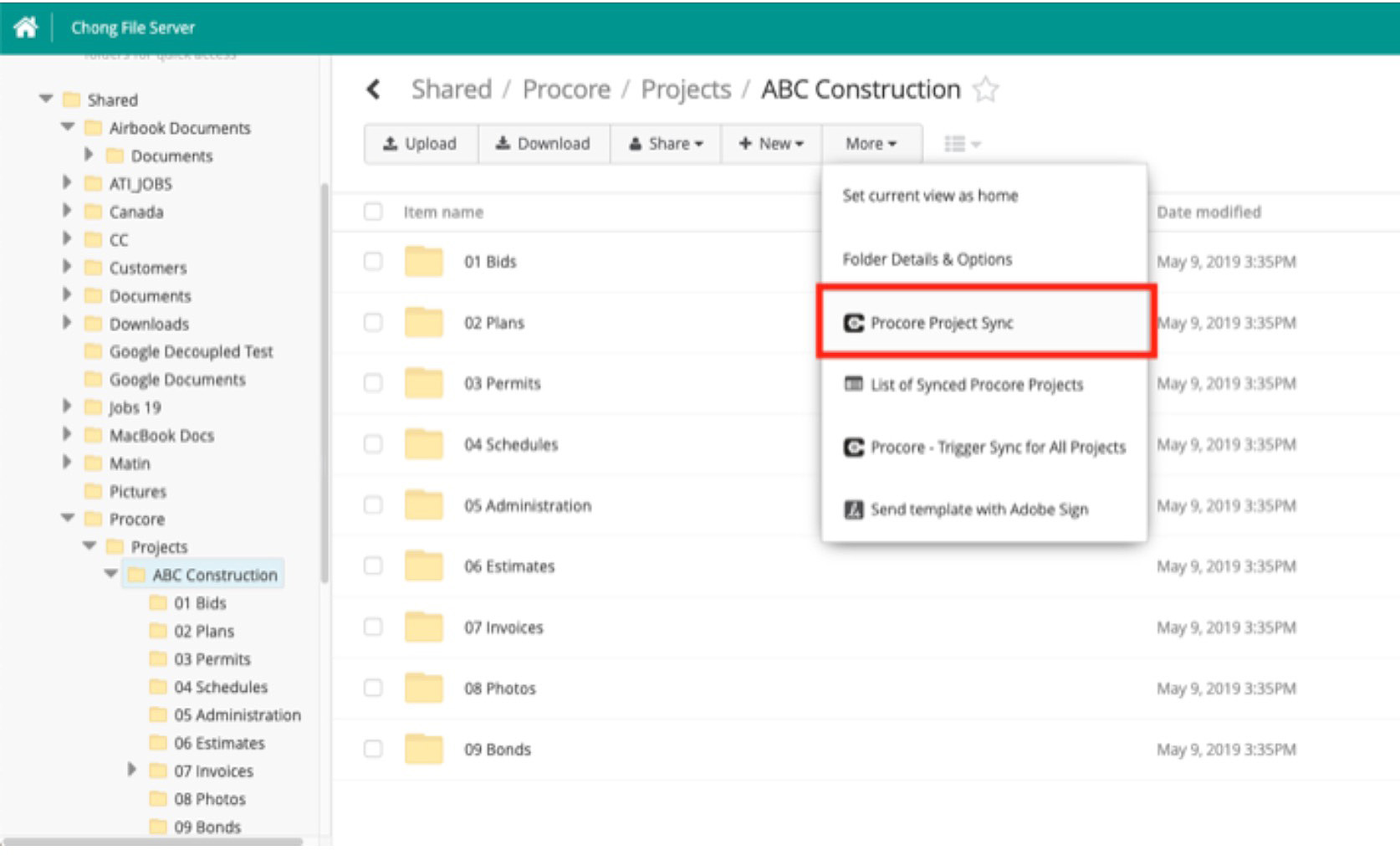
Right click the folder that you would like to sync and click the Procore Project Sync button.
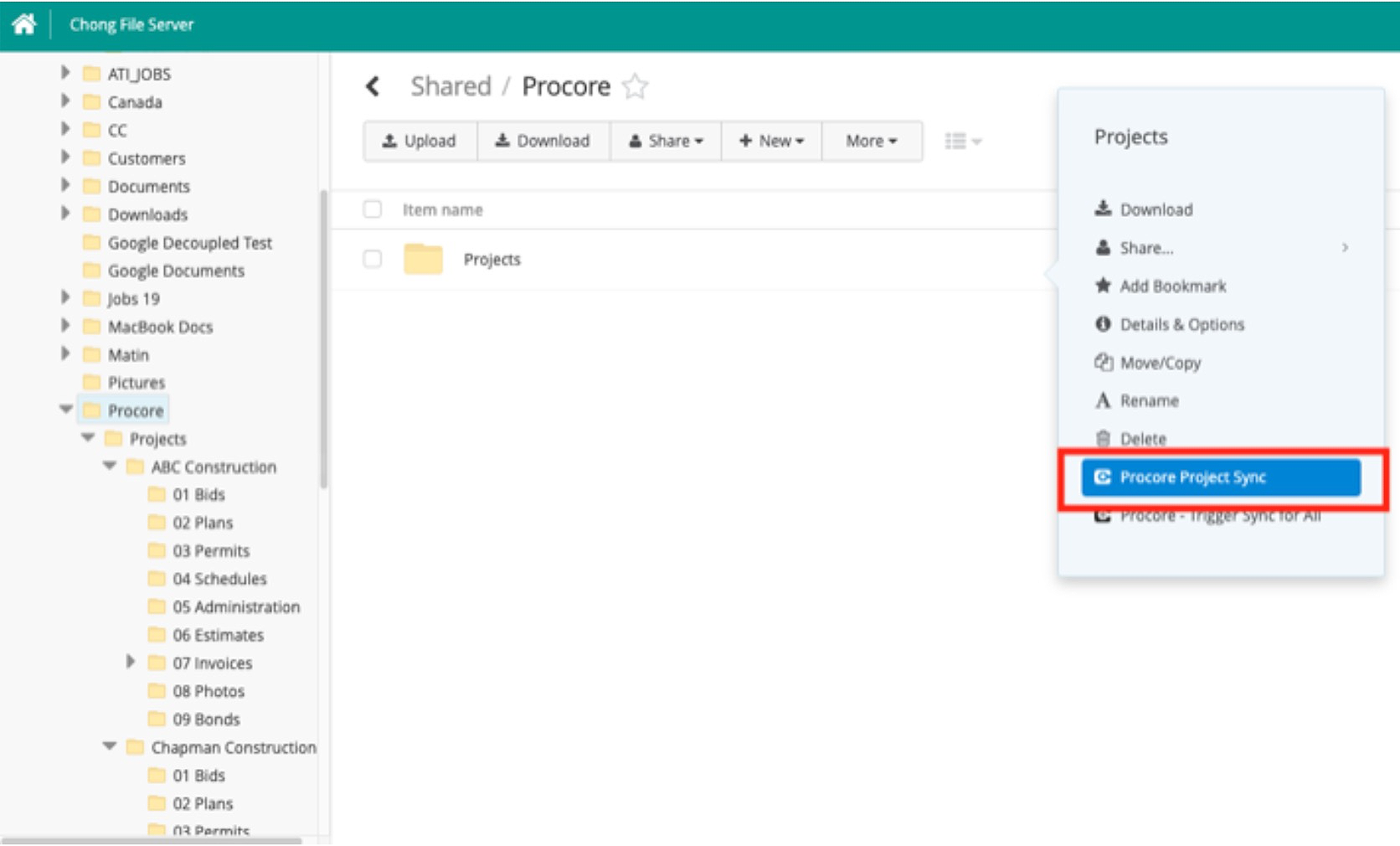
Project managers, superintendents, forepersons, and field engineers manage project-specific workflows in the Procore environment. However, external resources, including project architects, engineers, and consultants, need access to the latest project files as well, and do not always have a license on Procore. To solve this problem, Selective File Sync between Procore and Egnyte provides seamless access to up-to-date documents available on both platforms, even for external partners.
- Selective File Sync provides a way to select only a certain set of files to store in Procore. For example, the operational team may wish to limit access to contracts, invoices, safety incidents, and other sensitive documents to a specific internal department only. Rather than syncing all project information in Procore, they can sync only the folders containing documents that external resources need. This approach makes document organization easier and reduces the risk of exposing sensitive documents to the wrong users.
How it Works
During setup, choose to sync the entire Project or Selectively Sync certain folders from the Procore Project. When clicking the Sync Whole Project to complete a full project sync, a checkbox designates that everything under that directory will be synced, including any new folders created. A square means partial sync, for which only the folders underneath with a checkbox will be synced.
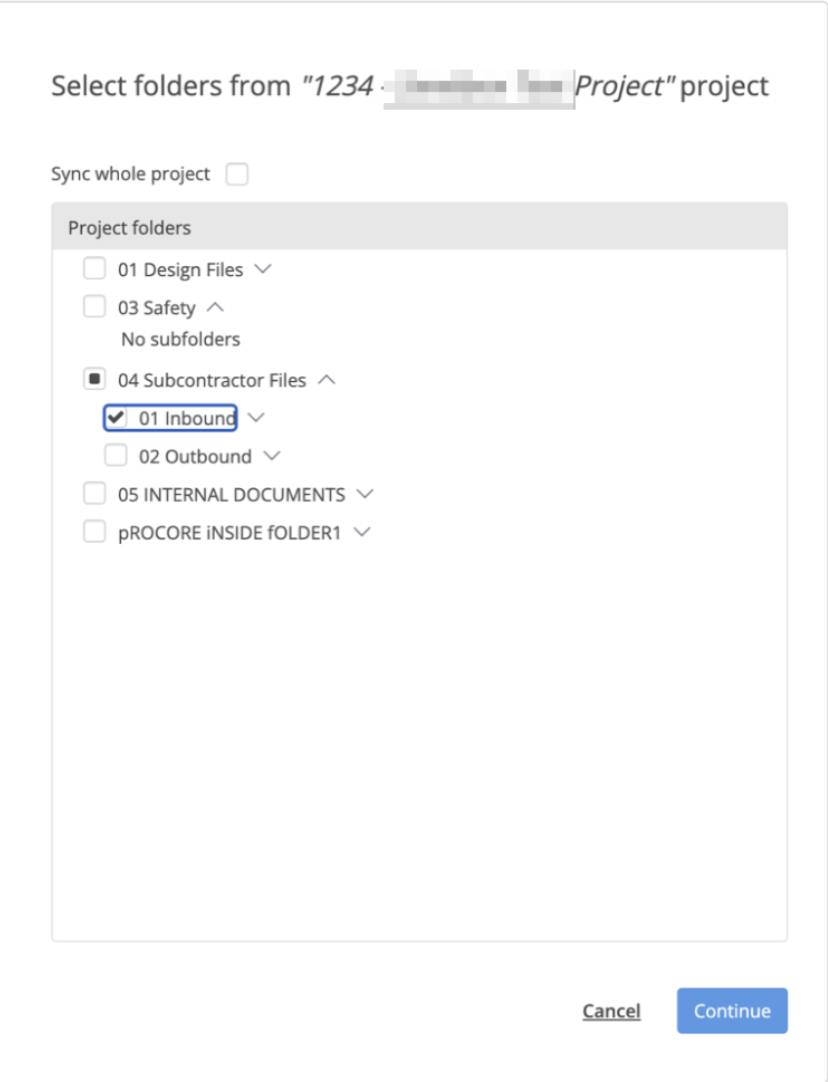
Verify the settings for the sync and select 2-way sync. From this menu, you can also turn off sync for a particular folder.
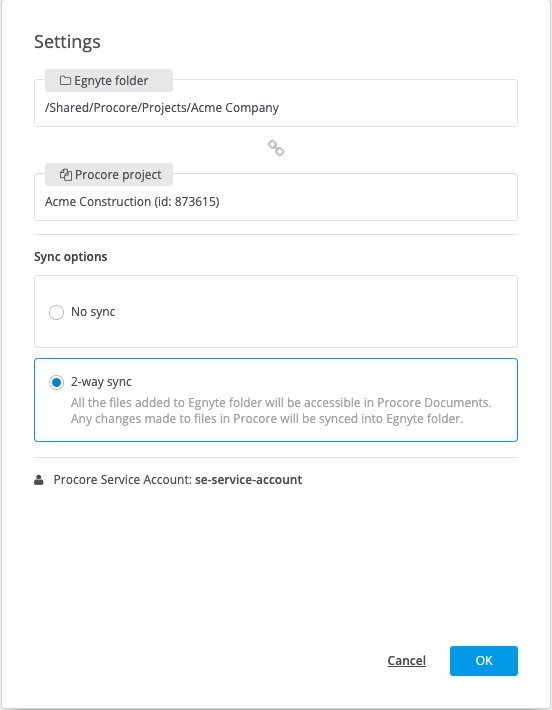
If you're looking for a more secure and efficient way to manage construction documents, Egnyte and Procore have the answer. Egnyte’s native integration provides greater visibility into construction documents stored in Procore, while enabling easy and intuitive file sharing and version control from the Egnyte platform. Together, Egnyte and Procore unify project content, making it easy to keep track of jobsite activities.
Discover how Talisen Construction Corporation is streamlining construction processes by watching our on-demand webinar, Unifying Construction Project Data for All Stakeholders. You’ll learn how the Egnyte Procore integration can make your job easier.